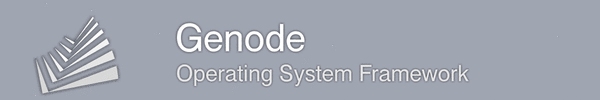Live-CD images
Note that this page is orphaned
We don't put our effort into live CDs these days. The best way to get acquainted with Genode today is the "Genode Foundations" book that can be downloaded for free at the genode.org front page.
Genode Live Demonstration 2010-11
The new Genode Live CD showcases the vast functional progress of Genode's development since the release of the last Live demo in 2009-09. A selection of five demos ranging from native Qt4/Webkit support to hardware-accelerated 3D graphics present the functional extensions, as well as the improved integration of existing software with native Genode features. As icing on the cake the demo shows how Genode apps run as browser-plugins, e.g. a virtualized Linux booting in a browser-tab.
- Download ISO image
-
genode-2010-11.ovf (12KB) genode-2010-11.iso (221MB)
System requirements
For testing the ISO image we recommend VirtualBox or Lenovo Thinkpads (T42, T60, and T400). These platforms are well tested but your favourite testbox may also work if it's equipped with an Intel E1000 (PCI or PCIe) ethernet card and optionally Intel GMA for accelerated 3D graphics.
VirtualBox
To boot the ISO image on VirtualBox, import the appliance provided with the OVF file above. Then specify the genode-2010-11.iso as CD image in the Storage section and start the virtual machine. You might have to change the Network settings to bridge to another network adapter if your first LAN device is not connected. Please make sure to have hardware virtualization enabled. On VirtualBox, this feature is called VT-x and should be enabled in the "Settings -> System -> Acceleration" tab. In order to enable VT-x support for VirtualBox on some Linux distributions, you may further need to unload any loaded kvm kernel modules first. (e.g., by issuing sudo modprobe -r kvm_intel; sudo modprobe -r kvm)
If you want to create a virtual machine by yourself, please make sure to use the Intel PRO/1000 MT Desktop as network card.
Native PC hardware
For running the live demo on a native PC, make sure that your machine satisfies the following requirements:
-
i686 CPU
-
512MB of memory
-
PS/2 or USB mouse and keyboard
-
VESA 2.0 compliant graphics card
-
Monitor that is capable of displaying a 1024x768 resolution
-
Intel E1000 or E1000e ethernet card
-
3D hardware-acceleration needs Intel GMA
Burn the ISO image onto a CD, configure your BIOS to boot from CD-ROM and to use SATA in compatibility mode (not AHCI), and reboot your machine with the CD inserted.
Disclaimer: We have thoroughly tested the live CD on different hardware configurations. However, in the unlikely case that the execution of Genode affects your hardware in any negative way, neither the developers of Genode nor the company Genode Labs can be held responsible for any damage. Please run the Genode Live CD at your own risk.
Genode Live Demonstration 2009-09
The Genode Live Demonstration 2009-09 presents some of the developments of Genode within the last months. You can try out the graphical demonstration of the Genode architecture, known from the Genode Live Demonstration 2008-10. Whereby now, it runs not only on top of L4/Fiasco, but on the L4 microkernels OKL4 and Pistachio as well. Moreover, it includes scenarios demonstrating QT4 support in Genode, as well as an experimental, para-virtualized Linux version running on top of Genode/OKL4.
If you try out the first three scenarios in the bootloader menu of the Live CD, you might wonder, that they all present the same demo. This is to show you, how Genode helps to abstract from the underlying microkernel and gives developers the opportunity to develop drivers and applications once, that will work on the different platforms Genode supports.
- download
-
genode-2009-09b.iso (27MB, updated version with improved performance)
System requirements
The ISO image is tested on Qemu/KVM and VirtualBox. So we recommend using one of these platforms for trying out the live demo. If you want to start several Linux instances within the Linux demo, we recommend to use at least 256 MB of memory.
Qemu/KVM
To boot the ISO image with Qemu, simply issue the following command:
qemu -cdrom genode-2009-09b.iso
You can toggle the full-screen mode of Qemu via Crtl-'Alt'-'F' and release the grabbed mouse by pressing Crtl-'Alt'. If you have problems to reach the bottom right corner with your mouse, retry starting Qemu with mouse acceleration disabled (xset m 1).
VirtualBox
To boot the ISO image on VirtualBox, create a new virtual machine, set the OS type to L4, configure the machine to have at least 128MB of memory, and leave the hard-disk configuration blank. Then specify the genode-2009-09.iso as CD image and start the virtual machine.
We have observed rare boot problems of the L4/Fiasco kernel on VirtualBox. If you observe a hick up while booting, please try restarting your virtual machine.
Native PC hardware
For running the live demo on a native PC, make sure that your machine satisfies the following requirements:
-
i686 CPU
-
128MB of memory
-
PS/2 mouse and keyboard (USB input devices are not supported, yet)
-
VESA 2.0 compliant graphics card
-
Monitor that is capable of displaying a 1024x768 resolution
Burn the ISO image onto a CD, configure your BIOS to boot from CD-ROM, and reboot your machine with the CD inserted.
Known issues
The Genode Live Demonstration 2009-09 uses among others the L4/Fiasco kernel. The used version of this kernel has known stability problems concerning the destruction of threads. You may observe this problem when destructing large sub systems.
The OKL4 Kernel version 2.1, that is used within the Genode Live Demonstration 2009-09 does not work on top of KVM and VirtualBox, we recommend to use Qemu or native hardware to start the OKL4 scenarios.
Genode Live Demonstration 2008-10
The Genode Live Demonstration 2008-10 presents some of most fundamental concepts of the Genode architecture in an interactive way via an integrated GUI. The demonstration is meant to give you a conception of how a Genode-based OS works and what the benefits of the approach are.
- download
-
genode-2008-10.iso (3MB)
System requirements
The ISO image is tested on Qemu, VirtualBox. So we recommend using one of these platforms for trying out the live demo.
Qemu
To boot the ISO image with Qemu, simply issue the following command:
qemu -cdrom genode-2008-10.iso
You can toggle the full-screen mode of Qemu via Crtl-'Alt'-'F' and release the grabbed mouse by pressing Crtl-'Alt'. If you have problems to reach the bottom right corner with your mouse, retry starting Qemu with mouse acceleration disabled (xset m 1).
VirtualBox
To boot the ISO image on VirtualBox, create a new virtual machine, set the OS type to L4, configure the machine to have 64MB of memory, and leave the hard-disk configuration blank. Then specify the genode-2008-10.iso as CD image and start the virtual machine. You should see the graphical user interface of Genode within less than 10 seconds.
We have observed rare boot problems of the L4/Fiasco kernel on VirtualBox. If you observe a hick up while booting, please try restarting your virtual machine.
Native PC hardware
For running the live demo on a native PC, make sure that your machine satisfies the following requirements:
-
i686 CPU
-
64MB of memory
-
PS/2 mouse and keyboard (USB input devices are not supported, yet)
-
VESA 2.0 compliant graphics card
-
Monitor that is capable of displaying a 1024x768 resolution
Burn the ISO image onto a CD, configure your BIOS to boot from CD-ROM, and reboot your machine with the CD inserted.
Known issues
The Genode Live Demonstration 2008-10 uses the L4/Fiasco kernel. The used version of this kernel has known stability problems concerning the destruction of threads. You may observe this problem when destructing large sub systems.